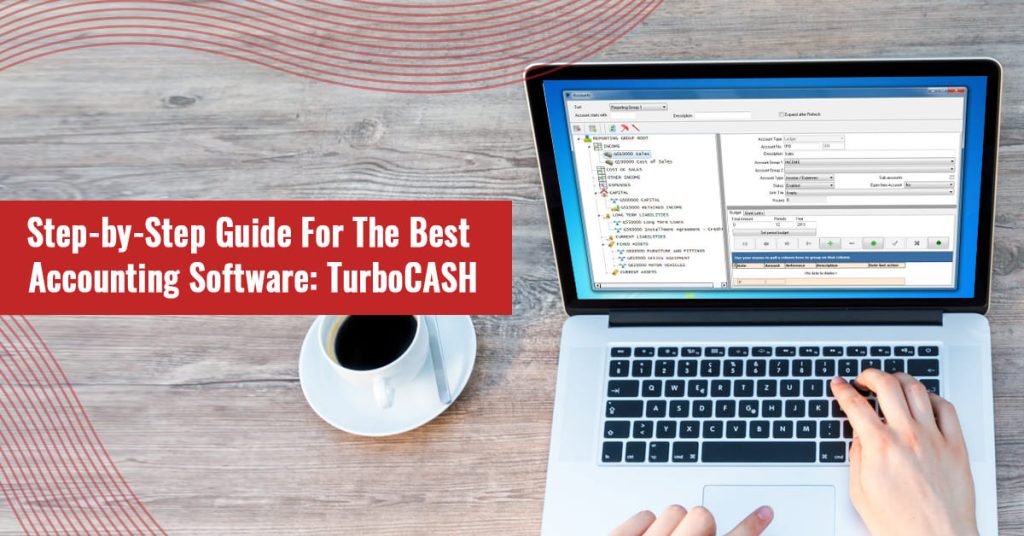If you are a business owner, you will need accounting software to manage the business’s financial health. The accounting software should correlate with your business. There are a lot of choices available in the market that vary on the price points. It is excellent but also confusing to decide the required features. TurboCASH might be the one-stop solution because it is simple accounting software designed to serve Enterprises and Agencies.
What is TurboCASH?
TurboCASH is open-source accounting software that was released under GNU-GPL in 2003. TurboCASH offers an ERP and home finance package for small to medium businesses. It helps with invoicing, budgeting, inventory management, and much more.
It comes with a great collection of tools to tackle accounting aspects. You can use it on Windows and Mac devices for tax management, invoicing, and billing. You can use the older version TurboCASH 4 for free, while TurboCASH 5 will cost you $60 per year per user.
Features
| TurboCASH 4 | TurboCASH 5 |
| Multi-user support | Embarcadero DelphiXE2 |
| Unidac Data Access Control | Axialis Flat Icons |
| Inventory Management | Devart Unidac Components |
| Multiple Language Support | Quantum Grid |
| Reporting & Budgeting | Codeweavers Crossover |
| Books Repository | Woll 2 Woll Info power |
The additional features include Budgets, Cost centers, Projects, Calendar, Backup or Restore, Unlimited Sets of Books, Reporting Groups, Open Item Processing, Documents, Journal Entry, Inventory Items, Contacts, Customers, Cash Books, and Ledger.
Pros
- Built-in Templates,
- Flexible and Stable,
- Simple & Easy-to-use UI
- Single or Multiple User Support
Cons
- Cloud functionality is less impressive.
- The extra plug-in is required for banking.
- macOS bugs.
TurboCASH vs. QuickBooks
TurboCASH is cloud-based open-source accounting software for small to medium businesses and organizations. On the other hand, QuickBooks is web-based accounting software. TurboCASH helps to budget, invoice, and manage inventory for the company. QuickBooks is capable of invoice creation, automatic data backup, expense tracking, and many other features.
Read More:- TurboCASH Reviews, Features, And Alternatives
Features
Both accounting software targets large companies, Medium businesses, small businesses, and Startups. TurboCASH offers only two features, including Accounts Payable and Accounts Receivable. On the other hand, QuickBooks Online Plus offers six features, including Tax compliance, Fixed-Assets, Budgeting & Forecasting, Billing & Invoicing, Accounts receivable, and Accounts payable.
Price
TurboCASH charges much lower than the average Accounting Software. TurboCASH will cost you about $60 per year per user. On the other hand, QuickBooks costs you about $12.50 per month per user.
How does TurboCASH Work?
TurboCASH 5 is an easy-to-use accounting software program. It allows you to set up your accounting system quickly and adjust the software settings according to your requirements. You can customize the TurboCASH 5 software by using the UI and settings to accommodate the business requirements.
TurboCASH supports more than 20 languages and 80 different tax regimes. It grants the benefits of increased financial control. The accounting software program is developed with built-in flexibility.
TurboCASH uses a user-friendly interface. It offers many features to enhance performance and efficiency. You can access most of the options with one mouse click or with the help of a few buttons on your keyboard. You can access the required option effortlessly and quickly.
Title Bar
You can go to Access Control settings from the Setup menu to set up users and passwords of the TurboCASH. The Title Bar displays the version of your TurboCASH accounting software program. If you are using a registered version, it will also display the user’s name and books.
Ribbon Bar
The User, Setup, Reports, Action, and Start tabs are called the Ribbon tab, and Ribbon Bar displays the Ribbon Tabs. You can not launch any function from it, but you can throw a flashcard.
Tray Icon
The tray icon indicates the name of the active set of books whenever you hover over the TurboCASH icon. You can see the name of an opened set of books in the fourth section.
Status Bar
Status Bar displays the User Name, Books, and Path of the Set of Books. Suppose you set the username and password in the Access Control window. The last section displays the full path of the opened Set of Books.
How to Install TurboCASH Accounting Software
TurboCASH installation process consists of the following basic options:
- Install Firebird if you install TurboCASH for the first time.
- After that, install FlameRobin SQL browser type on your device.
- Then, download the TurboCASH 5 installation file.
- Please select the file and open it.
- Tap Next and read the License Agreement.
- Then, click on the Accept option and tap Next to proceed.
- Select the destination folder and tap Next.
- Select components from the window and click Next.
- After that, follow on-screen prompts and click Install.
- Click on the Yes button to finalize the installation process.
- Finally, select Finish to close the installation window.
How to Use TurboCASH
You will have to register the TurboCASH application to use Forum and Webshop. You can use TurboCASH by these two steps:
Create a TurboCASH Account
You can create a new TurboCASH account by visiting the official website from any updated and secure browser. Select the Create an Account option and enter your basic details like Name, Email, Password, etc. After that, tap the Register option to create a new TurboCASH account.
Activate Registration
Follow these steps to activate registration of TurboCASH software:
- Launch the TurboCASH software.
- After that, click on the Register icon.
- Tap the Get it Online tab to proceed.
- Then, type in your TurboCASH username and password.
- After that, select the Send option and tap OK to continue.
- Finally, you will get a confirmation message on your display.
Conclusion
TurboCASH is excellent accounting software. Still, the free version comes with a few limitations. If you can spend some money on TurboCASH 5, you can own some incredible abilities with the help of the package. It comes with many features to help maintain the financial health of your business. You can visit the Wire-it Solutions official software Support and Professional Accounting Services website. The company has Certified Accounting Professionals back all services to help you grow your business.