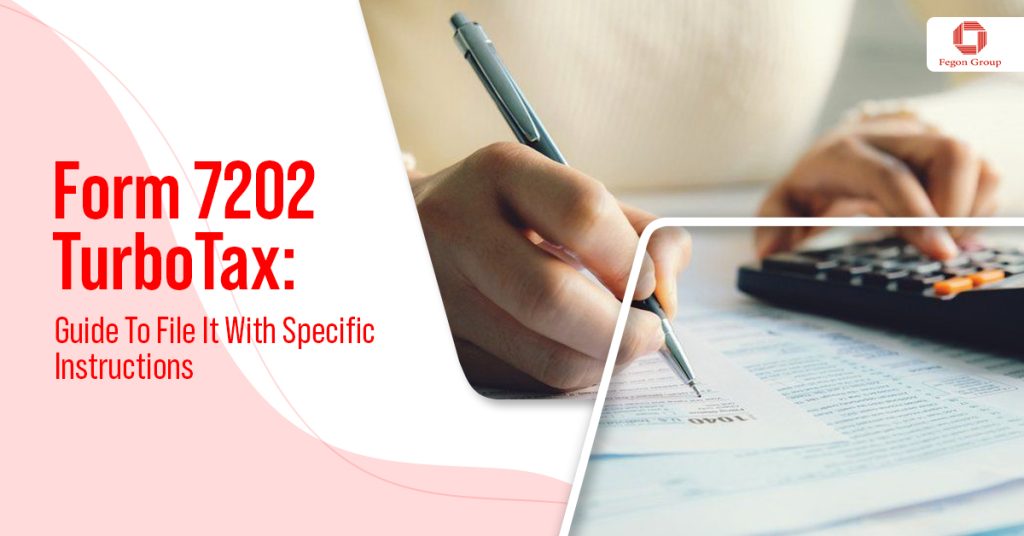IRS Form 7202 TurboTax is used to figure out the amount to claim the self-employed individuals’ qualified sick & family leave credits. The credit amount comes under the Coronavirus Response Act.
You must attach form 7202 TurboTax to your tax return. It is used to claim the refundable tax credit, and it is available if you were unable to work because of Coronavirus. But, you need to print your entire 1040-series return and form 7202 because the IRS does not support the e-filing of the form.
You must fulfill the following conditions to be an eligible self-employed person.
- Fulfill the section 1402 requirements and carry on a business or trade
- If you are an employee, then eligible to receive family or qualified sick leave wages.
The credit amount is similar to the paid sick or family leave.
Credit Limit For The Form 7202 TurboTax
If you are one of the workers or self-employed individuals who could not work during the pandemic, you can offset refundable tax credits against employment tax. Self-employed individuals also use it to claim sick & family leave credits. Here are the calculation parameters for the amount-
- Sick leave of a maximum of ten days. It includes:
- Own health needs
- Taking care of the family
- The calculation is done between April 1 and December 31
- Per day earning = Total self-employment earning / 260 days
- Maximum paid sick leave credit per day = $511
- Family leave credit = ⅔ of the paid sick leave
- Maximum paid family leave credit per day = $200
- Maximum allowed family leave credit days = 50
Form 7202 TurboTax has two parts, and you need to report the total amount in Schedule 3 Line 12b.
Qualified Sick Leave
The qualified sick leave amount should be less than:
- 100% of the daily income
- $511
- You can also use the self-employment income for 2020 for the calculation
- The maximum number of days = ten days.
Qualified Family Leave
The qualified family leave amount should be less than:
- 67% of the daily income
- $200
- Use the self-employment income for 2020 for the calculation
- The maximum number of days = 50 days.
Steps To File Form 7202 TurboTax
First of all, you need to fill out these forms before entering information in your IRS form 7202 TurboTax. These forms include net earnings from self-employment. Here is the list:
- Schedule K-1, Box 14A in the IRS form 1065
- Schedule F
- Schedule C.
Read More:- Form 4852 TurboTax- Guide To Fill Substitute Of W-2 & 1099-R
How To Delete Form 7202 TurboTax?
Follow these instructions to complete the form 7202 TurboTax delete process-
In TurboTax Online
Here are the basic instructions on how to delete form 7202 TurboTax-
- Firstly, sign in to your TurboTax account
- Locate and select the Pick up where you left off option from the window
- Then, choose the Tax Tools tab from the screen
- After that, click on the drop-down arrow to continue
- Select the Tools option from the menu
- After that, navigate to the Other Helpful Links option to proceed
- Then, tap the Delete a Form tab to delete your TurboTax form
- Select Form 7202 TurboTax from the list
- Then, choose the Delete option next to the TurboTax form 7202
- Finally, select the Continue with My Return
In TurboTax Software
Here are the steps to finish the form 7202 TurboTax delete process-
Form 7202 Delete Process For Windows
Follow these steps to know how to delete form 7202 TurboTax-
- Firstly, launch the TurboTax program on your Windows device
- Secondly, complete the TurboTax login process
- Then, navigate to the left panel and find out the Turbotax form
- After that, choose the form that you want to delete
- The form will be generated in the right panel
- Then, choose the Delete Form button
- After that, confirm your actions and follow on-screen prompts
- Finally, delete the TurboTax
If you want to delete multiple forms, follow the same process.
Form 7202 Delete Process For Mac
Follow these instructions to know how to delete form 7202 TurboTax-
- Firstly, open the TurboTax program on your Mac device
- Secondly, sign in to your TurboTax account
- After that, switch to the Forms mode from the dashboard
- Choose the Open Form option from the top window
- Then, choose the TurboTax form from the list
- After that, navigate to the Forms menu
- Then, select the Remove option from the main menu
- After that, follow on-screen prompts
- Finally, confirm your actions to delete the TurboTax form.
Form 7202 TurboTax- Specific Instructions
Here is the list of specific instructions while filling out the IRS form 7202 on TurboTax:
Line 1
Enter the number of days, and the date calculation is done between January 1 to March 31. However, you can only count the day once. You should not include that day for second credit because it might grant a penalty.
Line 2
Enter the number of days when you were caring for your son or daughter or another family member who is advised by a doctor or health care provider.
Lines 3a or 3b
Enter the number of days as instructed otherwise, enter 0 in the field.
Line 4b & 6b
Use MM/DD format to list all date
Line 7a & 7b
Enter your net earnings in the field and do not follow the instructions to enter 0 in the field.
Line 15a
Type the qualified sick leave amount. Report the amount in box 14 separately.
Line 15b
If you did not file form 7202, enter the qualified sick leave amount. Watch the notice 2020-54 for more information.
Line 16a & 16b
Enter the sick leave wages at the field. Enter the amount separately in box 14.
Line 24
Subtract the amount in line 23 from the amount in line 14. If the result is zero or less, enter zero in the field.
Line 25a & 25b
Enter the number of days to perform the services. If you have filed form 7202, then enter the days as instructed. Do not enter more than 50 days in the field.
Line 26a &26b
Enter self-employment earnings from line 6. Do not attach worksheet versions of Schedule SE.
Line 31a & 31b
Enter the amount of the received wages from your employer.
Line 35
Subtract the amount mentioned in line 34 from line 30 if zero or less. Include the Schedule 3 line 13b in your form 1040.
Conclusion
Above is the guide to fill Form 7202 TurboTax. You can follow these instructions to file tax returns. The article includes specific instructions, credit limits, and steps to delete form 7202 from your account. If you can not file the form and require professional help, consult our experts. Wire It Solutions offers year-end finalization services, bookkeeping services, individual tax preparation & tax filing services, and software support to help you grow your business.