Tally.ERP 9
Tally.ERP 9 is the most widely used business management software chosen by millions of users across the globe. To operate for your accounting programs, which medium do you choose to work with, or should we say struggle with? Meeting the end-to-end business accounting requirement can be challenging and can create a real mess if not careful. However, when you have got an all-in-one Tally.ERP 9 software for small and medium scale businesses, there is no chance of miscommunication. An absolute management solution with the convenience of in-built customizability, control, and function, it makes a perfect combination of accounting programs and GST software.
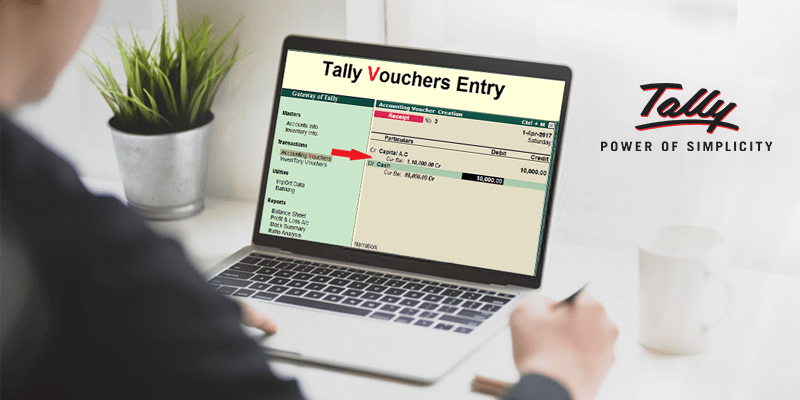
When enterprises are struggling to retain the simplicity and comprehensive business functionality, Tally.ERP 9 authorizes business owners to interact with their associates. All your account-related discussions can be held in just one place without having to jump from place to place. The software can easily constitute your Inventory, Finance, and Accounting purposes.
With Tally.ERP 9, an accountant can easily keep records of the financial books, purchases, Point of Sales, Payroll, Branch Management, Costing, Manufacturing, Job Costing. And the deal does not just end here; the software also serves compliance capabilities, including TDS, TCS, Excise, and the upgrade of GST as well.
For people looking to pursue a career as an accountant, there is no better platform to get hand-to-hand experience and learn the beneficial features of Tally.ERP 9. Tally software will easily assist you in handling both small and medium-sized organizations and working in correspondence. Due to the ease of use, financial data users are highly recommended to use Tally as an ERP solution to manage financial books.
Now, for people looking to dynamically adapt the way you operate the business, Wire IT Solutions help you simplify the business operations. If you want an extensive business solution for manufacturing, distribution, and service enterprises, we are here to help you. Wire IT Solutions was created to give you a basic automation process and keep in check with all of your business demands. Whether you require help with inventory, production, HR (payroll), Asset management, Point-of-Sale, Job-work, finance, and billing, we provide you better access effectively.
In order to help you run your business well-structured, our solutions are curated to offer control via desktops, mobiles, or laptops in real-time with Tally.ERP software support. Do not let your accounting difficulties sway you away, and join us at Wire IT Solution to ease your burden.
FAQs
Use Tally.ERP 9 to interact more easily with associates and business owners in the account-related discussion. You can download the accounting software by these steps:
- Start by clicking the Install button.
- Next, you will see the setup downloaded on your screen.
- After that, click on the Setup.
- Now, the tally would be automatically installed.
- Then, shortcuts will appear on your desktop.
- Press the Tally.ERP 9 icon.
- If you are using the paid version, activate the license.
And if you have used the software earlier, click Work in Educational Mode
Follow these guidelines if you need to install the Tally ERP 9 software on Windows 10 laptops.
Install the Tally ERP 9 software on Windows 10
- Firstly, double-click on the installation file
- Choose the folder path for the installation file
- Click the Check Latest option to check the version of the available app
- After that, click Install Latest to start the installation process
- Finally, follow on-screen prompts and finish the process.
Tally.ERP 9 is business software that can record all your transactions. With this software, you can manage Accounting, Billing, Financing, Inventory, Banking, Income tax, GST, Payroll, etc. All business complexities can be at ease if you use this software. You can use the Tally.Server 9 software to boost the performance of the gold users.
Server 9 is used to enhance the productivity and efficiency of your business operations. You can use multiple editions with Tally.ERP 9. In addition, it includes Multi-User Editions in Gold editions and Single User in Silver editions. Whereas the Tally Server 9 works for the Tally.ERP 9 gold license. Also, Server 9 uses server-based data management. ERP 9 uses data access.
Tally ERP 9 is easy and fast. You can install the application via the CD installer. You can easily install Tally ERP 9 from the downloads page on the Tally Website.
- First, you need to open the Command Prompt
- Then, type in the setup.exe folder path
- Next, you need to type setup.exe/ bitness:32 in the command prompt
- Now, press the Enter button
- Install the Tally.ERP 9 from the Tally website.
All of your data is accessed under greater security. The accounting software will allow you to access the invoice copies through direct mail, web browsers, and mobile devices. With the software, you can speed up orders and delivery tracking status. In case you need to check stock availability, use its easy reconciliation. It will ensure an accurate representation of the Tally data.
Before you transfer the data, it is suggested to backup your data. Here we will tell you how to convert Tally Prime to Tally ERP 9.
- First, you need to copy the company data of Tally 5,4,6,3, or 7.2.
- Copy the information to the data folder in Tally.
- Then, begin your migration tool (tally72migration.exe) from the available location.
Choose the Migrate Data in the ERP 9 Data Migration Tool screen.
FREE CONSULTATION
CONTACT US
- 1900 N Bayshore Drive, Miami, FL 33132
- 8774690296
- info@wire-itsolutions.com
LATEST POSTS
-
df350f926bc78c034c00d4c5b159333e
June 21, 2023 -
df350f926bc78c034c00d4c5b159333e
June 21, 2023 -

QuickBooks Online Class Tracking: A Step-By-Step Guide To Using It
June 4, 2022 -
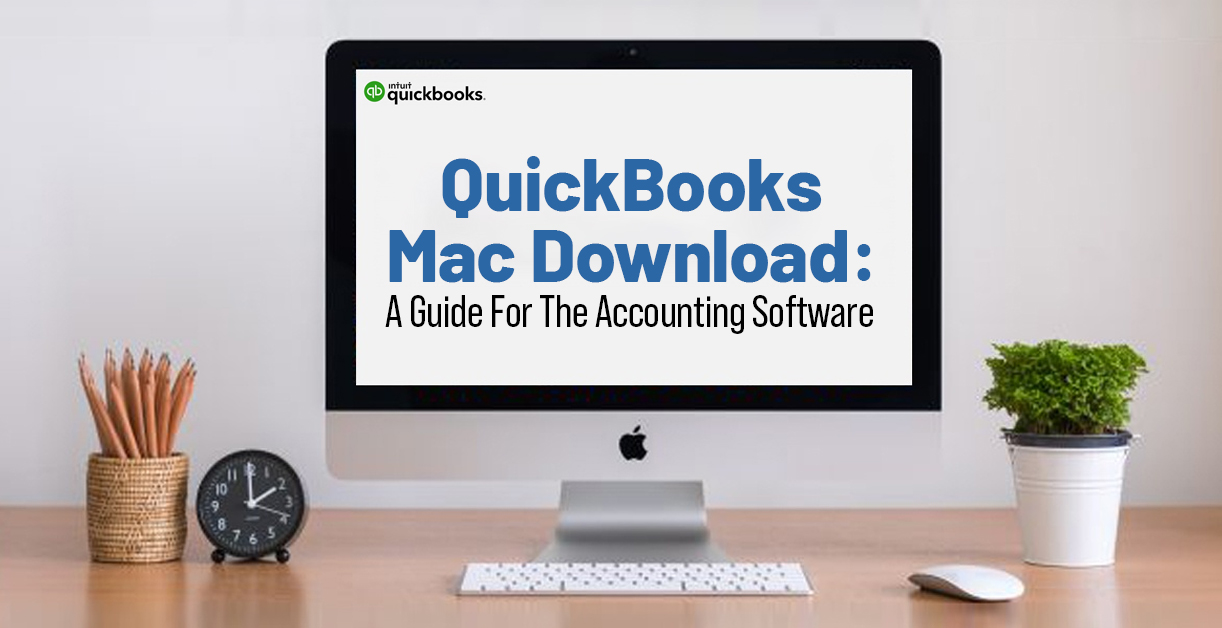
QuickBooks Mac Download: A Guide For The Accounting Software
June 2, 2022 -
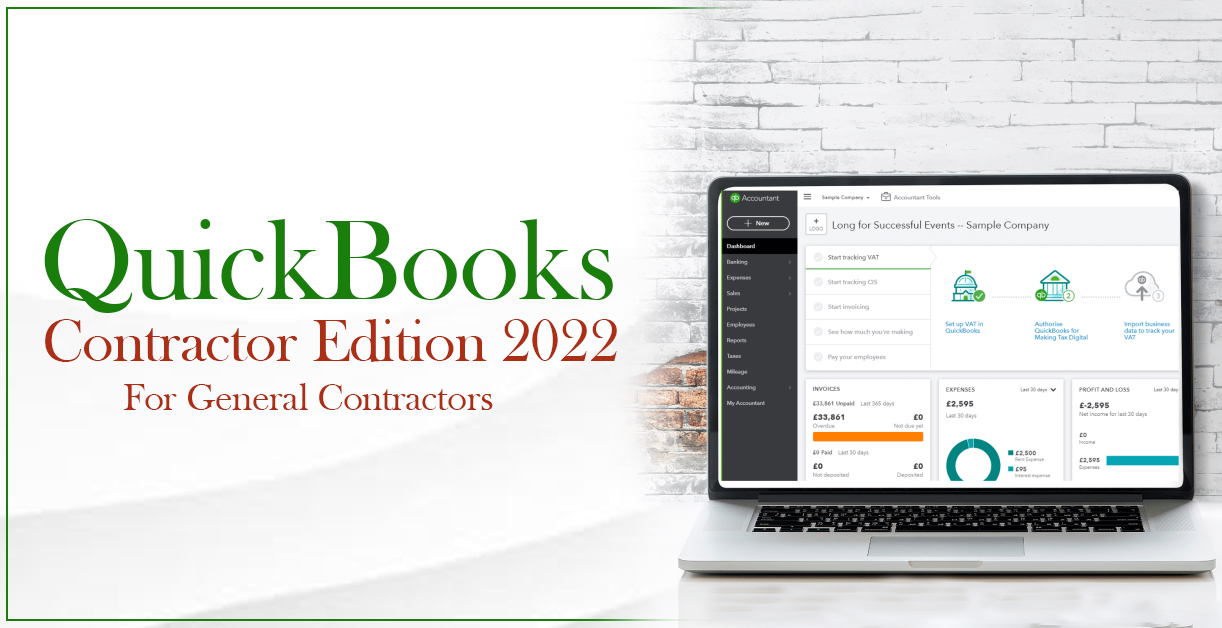
QuickBooks Contractor Edition: Pricing, Features & Review
May 31, 2022
