QuickBooks
QuickBooks Online, widely regarded as the industry standard for small-business accounting software, is a great fit for many enterprises, especially those that regularly work with an accountant or bookkeeper. QuickBooks Online provides a high capacity, flexibility, and scalability with 4 plans and various add-on services. Also, you can modify this software to meet the demands of your business. Although QuickBooks Online is accessible and customer-friendly, it has a learning curve software, mainly if you are not well-equipped with accounting fundamentals.

For any small business owner, the expression “time is money” rings true. While at Wire IT Solutions won’t suddenly be able to generate additional time or money for you, as the leading QuickBooks ProAdvisors, it can show how to use QuickBooks to streamline accounting and bookkeeping needs.
When you associate with QuickBooks, you can rest assured that your expert setup and support will position your company to receive the full benefits of QuickBooks. It will ensure that your books are prepared systematically and that everything is correct as per government guidelines. It can create professional invoices that promote faster payment for your services and set up templates to help you run your business effectively. In addition, you are expected to deliver the main information at the time of tax preparation or payment, as QuickBooks will track your sales and expenses throughout the year.
It will be there for you in every step, making sure you are up to date on your company’s finances. It can show how easy it is to manage your business finances accurately and confidently, from ensuring you have the software version that best suits your company’s requirements to initial monitoring setup and ongoing support.
Pros
- Double-entry accounting
- Record-keeping
- Comprehensive reporting.
- Multiple app integrations.
- Inventory management
- Easily accessible online resources
Cons
- Monthly plans are expensive compared to alternatives.
- Limited account users with each plan
- The learning curve to getting started.
FAQs
QuickBooks Online software is the best cloud-based accounting and financial management program. It is designed to save the time that you might use in managing your finances. This software helps you in many ways. Following are some examples:
- This software helps in Cash flow & Tracking sales.
- Manage your suppliers as well as customers.
- QuickBooks Online also helps in creating estimates and invoices.
- Understands your company’s performance
- It monitors your tax and makes tax returns much more accessible.
- With this software, you can plan with your budget.
Following are the recommended requirements for The QuickBooks Online software:
- Windows PC: 1 GHz processor speed with 256 MB RAM on Windows OS
- Apple Mac: Mac running X 10.5/ later
- Use the latest Google Chrome, Internet Explorer, Safari, or Firefox browser
- Internet Connection: The QuickBooks Online software works better with a faster internet connection.
Note: You can not access QuickBooks on Linux, Ubuntu, and Fedora
You can not access QuickBooks Online offline. You will need to have an internet connection to proceed with it.
FREE CONSULTATION
CONTACT US
- 1900 N Bayshore Drive, Miami, FL 33132
- 8774690296
- info@wire-itsolutions.com
LATEST POSTS
-
df350f926bc78c034c00d4c5b159333e
June 21, 2023 -
df350f926bc78c034c00d4c5b159333e
June 21, 2023 -

QuickBooks Online Class Tracking: A Step-By-Step Guide To Using It
June 4, 2022 -
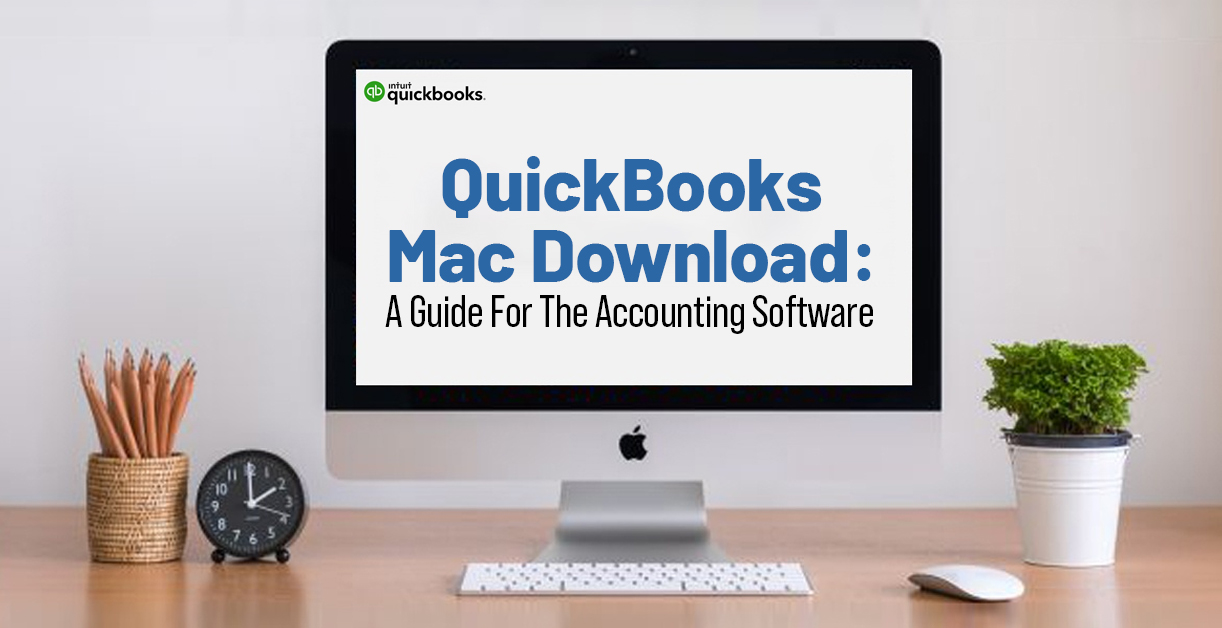
QuickBooks Mac Download: A Guide For The Accounting Software
June 2, 2022 -
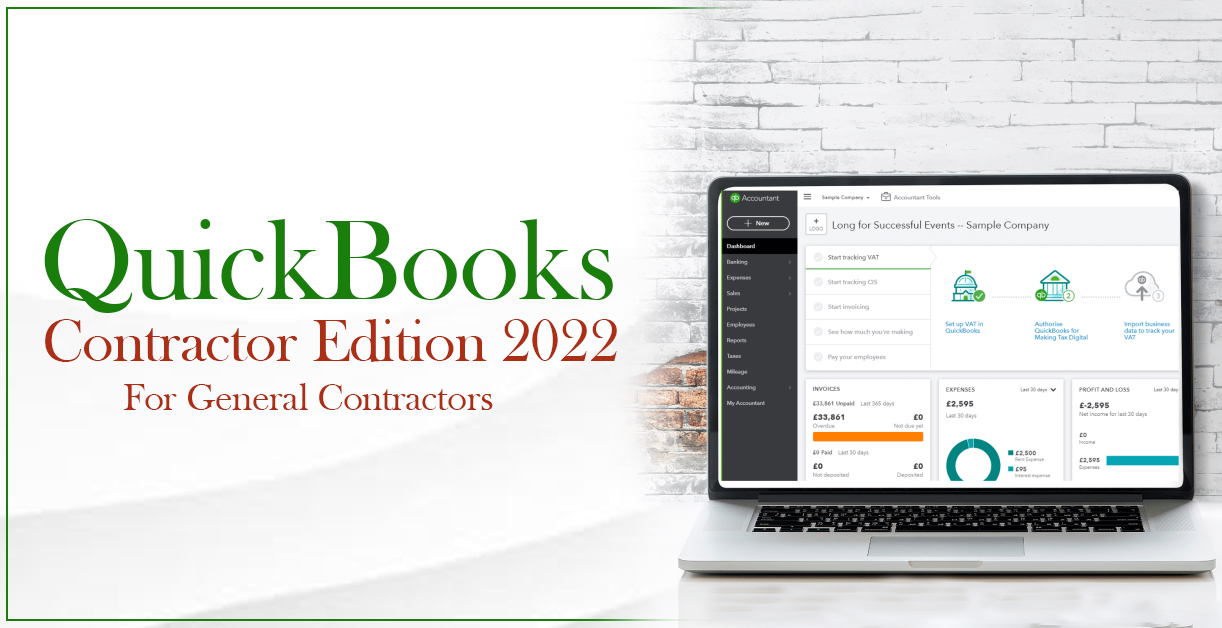
QuickBooks Contractor Edition: Pricing, Features & Review
May 31, 2022
